Streamlining small business operations with tailored, strategic solutions
Discover MoreEnhancing marketing for small firms with innovative, targeted strategies
Discover MoreAt Interact, problem-solving isn't just a service; "We solve problems" is our mantra. With our holistic, data-driven, and hands-on approach, we don’t just offer solutions; we offer All-in-One Solutions for your Small Business.
Empowering small businesses with personalized, tech-driven growth strategies
Where innovation meets foresight, shaping success through
calculated planning and execution.


We don’t just identify challenges
As your strategic business partner, we are dedicated to transforming obstacles into milestones.
Here, you'll see real-world stories of how we've helped businesses find those pieces, completing their unique puzzles. Dive in and witness how we make every piece fit perfectly, turning challenges into cohesive solutions and revealing the bigger picture.

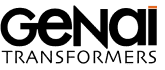
Imagine cutting down on costs, saving time, and watching your sales soar with content that's as in tune with your business as you are. In a world where generic doesn’t make the cut, we offer something specially tailored for you, your community, and your customers. It's smart and friendly, and it gets the job done right.
Take a look at some of the common problems we hear about and the solution that we would recommend
In the digital landscape where businesses and technology intertwine more intricately than ever, the symbiotic relationship between humans and artificial intelligence (AI) is becoming increasingly central to achieving unprecedented success. This partnership, especially evident in the creation and implementation of GeNai, our custom-trained transformers, exemplifies the harmonious balance between human creativity and AI’s computational power. […]
Read MoreGrowing a small business requires more than just hard work and dedication; it demands smart strategies and the right tools. While there’s no one-size-fits-all approach to business growth, certain key strategies stand out for their effectiveness. Interact introduces a groundbreaking way to apply these strategies through our GeNai solution, blending advanced AI with expert human […]
Read MoreSince launching in 2006, Interact has primarily focused on business consulting, with a keen emphasis on driving profitability management, enhancing operational improvements, and crafting strategic plans. This period also marked the emergence of what we today recognize as digital marketing, including the pivotal roles of SEO and social media. Recognizing the immense potential and necessity […]
Read More